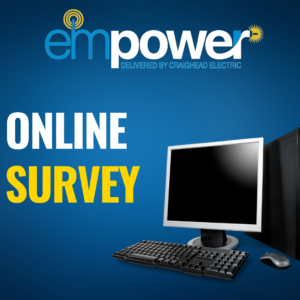Here are three ways you can use the empower HomePass app to optimize your network and manage your family’s Wi-Fi use:
- Set up a guest network: Add a guest network at any time and keep your main Wi-Fi network and data safe while you have guests over. You can set a duration and even text the Wi-Fi network name and password to your visitors.
- See devices connected: With the “View Network” function in the HomePass app, you can create and manage a list of devices as easily as 1-2-3.
- Monitor Usage: You can view what devices on your network have used the most bandwidth over the past day/week/month.